Hi readers of our forum!In this article we will present you the way which you are able to install Windows XP Pro SP3 and Ubuntu Ultimate Edition 2.5 in dual boot.



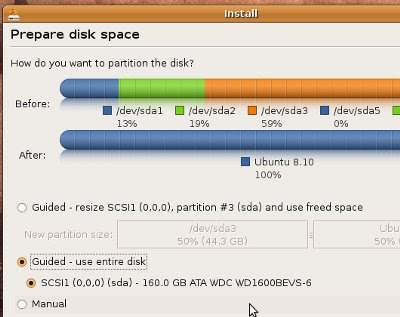

At first we should clean that windows should be installed first and Ubuntu second.Here are the sequence of our activity:
1)We normally take this for granted but we will report this, if you do not go to your BIOS, many motherboards require the DEL or F2 or F12 key in order to insert to the BIOS, and change the boot sequence with CD/DVD player first.
2)Insert the windows XP CD in order to make the installation.
3)Then you will see a picture like the following:
You will press D in order to delete the selected partition and then C to create a partition to the unpartitioned space.We do this in order to cut our hard disk to the wanted space.For instance my hard disk is 1TB and I used 500MB for XP and 500MB for ubuntu.By using that ways we can easily avoid the use of Acronis site and Gparted in order to cut our hard disk!
4)To start our Format about Windows XP we Press ENTER.
5)We select NTFS quick file system and wait for the accomplishment of our format.
Now we are going to pass to the installation of Ubuntu Ultimate Edition 2.5.Note: this way can easily done in other linux distributions like Fedora, Madriva, Debian by following the essential instructions.
6)We insert the DVD of ubuntu 2.5 Ultimate edition in our CD/DVD device.Personally I prefer to install the ubuntu in LIVECD mode by pressing the suitable icon which is presented in the desktop.
7)When we will press the installation button in our desktop the installation will start and we will select our language like the following picture:
8)We will follow all the steps but the most important step is which is reffered about the usage of hard disk like the following:
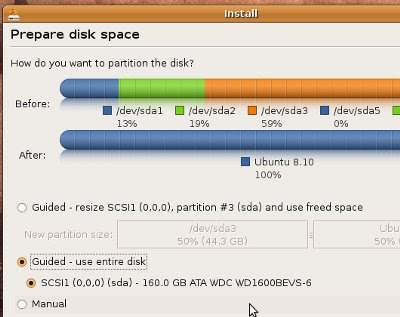
We surely do not select to use the entire disk because the ubuntu will be installed on windows.In adittion we can select the Manual mode in other to cut the disk in our preference.When the windows is already installed we will see a choice about using the continuous disk space which is after windows XP by installing Ubuntu Ultimate Edition in this space.We select this option and we are following the next steps about putting our name.
9)We are waiting to finish our installation.When our installation will accomplish we will restart our computer and in POST(Power On Self Test) we will see a picture about choosing the operationg system, UBUNTU and WINDOWS XP, which we want to use.
Congratulations you done it well!
Phiber_Optik.

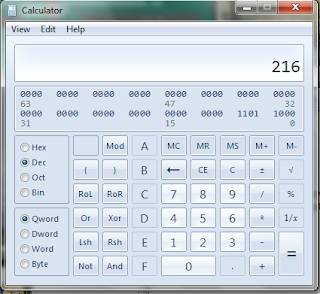
Comments
Post a Comment
Type in your comments here,we welcome your suggestions,complaints and feedback