In order to shut the PC using a batch file, open the notepad and type the following code.
Then click on the batch file to shutdown the PC.
It can be seen that beside -t, 00 is given ,it is the timer to give a command to the system as to after how many secs you want your PC to be turned off after executing the batch file.
C:\windows\system32\shutdown -s -f -t 00Save the file with .bat extension .
Then click on the batch file to shutdown the PC.
It can be seen that beside -t, 00 is given ,it is the timer to give a command to the system as to after how many secs you want your PC to be turned off after executing the batch file.

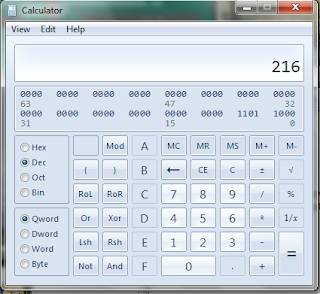
Comments
Post a Comment
Type in your comments here,we welcome your suggestions,complaints and feedback