Like to take the snapshot we used to use the print screen options from the keyboard in the earlier options of windows,now it's easy to take a snap shot in windows 7 by using the snipping tool,by this tool you can select only the part of full screen as a whole.It's really a great tool for taking the snapshots.
To use the snipping tool
This option is really awesome
Shortcut to open snipping tool is,goto run command and type snippingtool.exe and hit enter.
To use the snipping tool
You can capture any of the following types of snips:
-
Free-form Snip. Draw a free-form shape around an object. -
Rectangular Snip. Drag the cursor around an object to form a rectangle. -
Window Snip. Select a window, such as a browser window or dialog box, that you want to capture. -
Full-screen Snip. Capture the entire screen.
-
Click to open Snipping Tool. -
Click the arrow next to the New button, select Free-form Snip, Rectangular Snip, Window Snip, or Full-screen Snip from the list, and then select the area of your screen that you want to capture.
This option is really awesome
Shortcut to open snipping tool is,goto run command and type snippingtool.exe and hit enter.


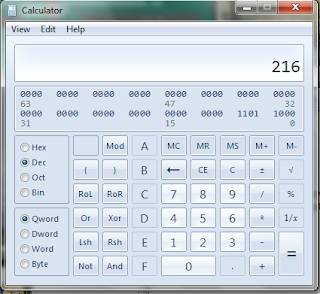
Comments
Post a Comment
Type in your comments here,we welcome your suggestions,complaints and feedback