1.Go to start, open run and type gpedit.msc then click ok, group policy editor box displays.
2.Now you can see computer configuration and user configuration, Under user configuration click on administrative templates.
3.After you click on administrative templates click on system displayed on the right side of the window.
4.Now double click on Turn off Autoplay > Select setting tab from above > Select Enable > Select All device In turn off autoplay on bar.
2.Now you can see computer configuration and user configuration, Under user configuration click on administrative templates.
3.After you click on administrative templates click on system displayed on the right side of the window.
4.Now double click on Turn off Autoplay > Select setting tab from above > Select Enable > Select All device In turn off autoplay on bar.

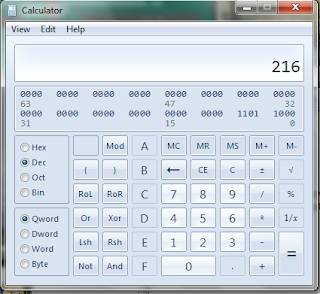
Comments
Post a Comment
Type in your comments here,we welcome your suggestions,complaints and feedback