Go to registry editor, find this key
Delete the Default Value Key and the next time you start Disk Cleanup, it will skip the compression analyisis which indicates that the compression option has been removed.
HKEY_LOCAL_MACHINE\SOFTWARE\Microsoft\Windows\CurrentVersion\Explorer\VolumeCaches\Compress old files
Delete the Default Value Key and the next time you start Disk Cleanup, it will skip the compression analyisis which indicates that the compression option has been removed.

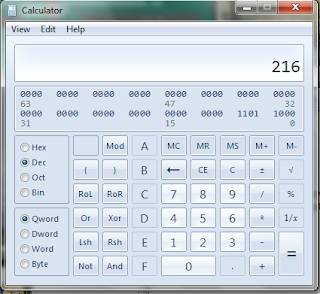
Comments
Post a Comment
Type in your comments here,we welcome your suggestions,complaints and feedback