Lesson 1 : Building a simple webpage
Webdesigning, people after seeing those much much complex codes written in websites refrain themselves from giving a try to it, but it’s not that complex as you all think, it’s pretty simple and fun with just few tags to remember, it’s as easy as drinking a cup of tea, don’t you believe that, well let’s get started, in each lesson of ours we’ll make sure that you’ll be able to learn something and create and test it. Now we’re gonna begin the lesson 1, here you’ll be seeing on how to create a basic Html page.
Let me just give you a brief structure about the html file
Since you’re building an html page you need to append at the beginning also at the end
The first section consists of the head tag, it’s same as the brain of a human body, where in all the source code for the functionality's are embedded into it, Including the title of the page, the behavior of the page like linking the stylesheets(CSS), let’s not dwell too much into that as in now.
The next section is the body, it’s the section where you will be placing the contents of the page. Like I said it’s just too simple with just few tags too remember, once you are familiar with the tags it is as good as you’re ready in building a new website. Remember the basic tag starts with ….. . The ending tag includes a / symbol that’s all.
So now let’s begin to build a simple page
Save this, remember you can write this code in any of the editors, but for beginners it is highly recommended to start with editors like dreamweaver, Microsoft expression etc. Once saved preview it in the browser. I Hope, now you’re able to create a simple web page with these lines of codes. Note- Don’t worry about building those complex websites right now, we’ll cover it in our later chapter.
Save this, remember you can write this code in any of the editors, but for beginners it is highly recommended to start with editors like dreamweaver, Microsoft expression etc. Once saved preview it in the browser. I Hope, now you’re able to create a simple web page with these lines of codes. Note- Don’t worry about building those complex websites right now, we’ll cover it in our later chapter.


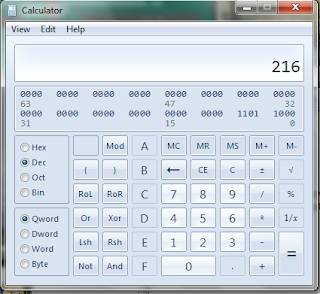
Comments
Post a Comment
Type in your comments here,we welcome your suggestions,complaints and feedback