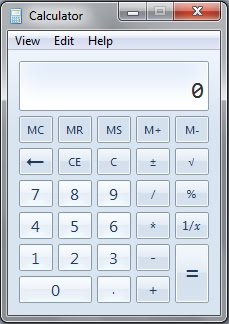Go to start click on run command and type cmd and hit enter, command prompt window opens or Go to start click on Accessories > Command prompt
It is very much simple to open command prompt window on the desktop To do this hold down the Shift key and right click on the desktop. the right click menu appears,then click on open command window here After you click on the open command window here option, command prompt opens.
If you want to quickly find your computer’s model number and serial number, follow these simple steps: 1. Open Command Prompt : Press Win + R to open the Run dialog box. Type cmd and press Enter. This will open the Command Prompt. 2. Find Your Computer’s Model Number: In the Command Promp…
Go to run command and type CMD , then command prompt will open then ☺Once at the prompt type: cd\ del *.tmp ☺Delete all temporary files found in the root directory of the C drive. ☺Next type: cd\ cd temp ☺If present or in the C:\TEMP> directory type del *.* and delete all files…
Enable or Disable Proxy Using a Batch File in Windows Sometimes, you might need to quickly turn your system proxy ON or OFF, for example, when switching between a corporate network, VPN, or your home connection. Instead of navigating through Internet Options each time, you can do it insta…
Math Input Panel uses the math recognizer that's built into Windows 7 to recognize handwritten math expressions. You can then insert the recognized math into a word-processing or computational program.Math Input Panel is designed to be used with a tablet pen on a Tablet PC, but you ca…
To open a calculator go to run command and hit calc ,or else go to start command ,click on accessories and then click on calculator.The calculator is always set to standard mode To use the calculator in a scientific mode ,go to view option click on scientific option after you select th…
This sticky notes is nothing but the to do list,or else you can say the reminder.This feature is available in windows 7,there are much more additional features added in windows 7,But this one is gotta be really useful.You could try this out To get the sticky notes Goto start,click on …
Search
Translate
Trending now

LATEST
Visitors' Count
Archives
POPULAR-desc:Trending now: